Share

- Types Of Welding Helmets
- How To Test Welding Helmets
- Testing Your Auto Darkening Welding Helmet
- Testing Your Solar Powered Welding Helmet
- Testing Your Passive Welding Helmet
- Step 1: Remove Protective Cover
- Step 2: Inspect Face Plate And Helmet
- Step 3: Test The Helmet’s Functionality
- Step 4: Inspect The Headband And Hood
- Step 5: Clean The Lens And Helmet Of Your Welding Hood
- Step 6: Test The Helmet In A Low-Light Environment
- Step 7: Test The Helmet’s Shade Setting And Brightness
- Step 8: Practice With Your New Helmet Before Using It On A Project
- Step 9: Test Out Your Helmet By Using It On A Project Before Sharpening The Lens
The welding helmet is a critical part of any welder’s safety gear. It protects the face and eyes from sparks, spatter, and ultraviolet light while allowing the welder to see clearly in front of them. This article will provide you with a guide on how to test welding helmet for functionality and quality.
Types Of Welding Helmets
There are three common types of welding helmets to choose from:
Auto Darkening Helmet
Auto-darkening helmet is the most common type of welding helmet. It features a dark glass plate and is electronically controlled by metal contact points on both sides of the lens. The welder can see clearly through this transparent section, but as soon as they strike an arc, it will automatically darken to protect their eyes from extreme brightness or UV rays.
Solar Powered Helmet
This helmet is very similar to the automatic welding helmet. The main difference here is that it’s powered by a small solar panel on top of the helmet and does not require batteries or power cords.
Passive Helmet
This helmet does not have any electronic components. It’s simply a traditional welding helmet that requires the welder to flip it down whenever they want protection from ultraviolet light or sparks.
The auto-darkening helmet is the most popular type of welding helmet because it allows for optimal clarity and comfort while shielding them from bright arcs. A solar-powered version is also popular because it’s very convenient and does not require recharging or replacement batteries. A passive helmet is best for anyone who works in a relatively clean work environment without too many sparks flying around.
How To Test Welding Helmets
Testing Your Auto Darkening Welding Helmet
Step 1: Remove Protective Cover
The first step in testing your auto-darkening welding helmet is to remove the protective cover and place it face down on a flat surface.
Step 2: Turn On The Helmet
The next step is to turn on your welding helmet. Be sure that it’s connected properly and fully charged before you begin testing its functionality. If the light turns green, then it should be ready for use! Otherwise, check all of your connections or charge the batteries again.
Step 3: Check For Pin Points
The next step in testing your welding helmet is to check for pin points. Pinpoints are small metal fragments that get caught inside the auto-darkening lens, which creates a blurry or foggy appearance when viewing through it. You can fix this by removing all of them from the face plate and charging up the batteries again.
Step 4: Inspect Face Plate And Helmet
The final step in testing your welding helmet is to inspect the face plate and entire helmet for any signs of damage. Look out for cracks, dents, or bends on either side of the lens, as these can greatly affect its performance. If you notice anything wrong with your welding helmet’s functionality during this test, contact the manufacturer as soon as possible.
Testing Your Solar Powered Welding Helmet
Step 1: Remove Protective Cover
The first step in testing your welding helmet is to remove the protective cover. You should then place it face down on a flat surface.
Step 2: Charge The Solar Panel
The next step is to charge the solar panel. Look for a small button located on top of your helmet and press it down until the indicator light comes on. If there are no lights, then you’ll need to replace its battery or recharge it again once it’s fully drained.
Step 3: Test Helmet Performance
Testing your helmet’s performance is also very important. If you don’t do it, then the results may not be accurate and could cause problems in real-life situations when welding.
Step 4: Test The Fit Of Your Helmet
Make sure that your helmet fits properly before putting it into use by checking if there are any gaps between its lens and your line of sight. You also want to make sure that you can get a good seal with the headgear, even when moving around while wearing it.
Step 5: Test The Ease Of Use
Finally, test how easy it is for you to turn on and off the helmet’s power switch. Other useful features include an adjustable head harness, easy-to-replace parts, and adjustable shade settings.
Testing Your Passive Welding Helmet
Step 1: Remove Protective Cover
The first step in testing your welding helmet is to remove the protective cover. You should then place it face down on a flat surface, followed by removing any metal pins from its front side.
Step 2: Inspect Face Plate And Helmet
Once you’ve removed all of the metal fragments from the lens and helmet, you’ll be able to test its functionality by turning on the machine. Inspect both sides of the lens for damage or pinpoints before reattaching your protective cover if necessary.
Step 3: Test The Helmet’s Functionality
The third step is to now turn on the machine. Once you’ve done this, put your helmet on and inspect its face plate for any damage or pinpoints before turning off the welder and attaching it back onto your welding hood if needed.
Step 4: Inspect The Headband And Hood
The fourth step is to inspect the headband and hood of your welding helmet for any damage. If there is none, you can reuse it once again before attaching it back onto your protective cover if needed.
Step 5: Clean The Lens And Helmet Of Your Welding Hood
The fifth step in testing out a new passive helmet or one that’s been repaired is to thoroughly clean your welding helmet. You should use the soft brush included in your kit, followed by using alcohol-free glass cleaner for its lens if it has any pinpoints or damage before placing it back onto your protective cover and reattaching the metal pins on both sides of its front end.
Step 6: Test The Helmet In A Low-Light Environment
Place it into a low-light environment. Once you do this, adjust the shade setting on its lens before turning on the machine and finally putting your head inside of it for any pinpoints or damage that might be present upon inspection. If there are none, then you can attach your welding helmet back onto the protective cover if needed before attaching it to both sides of your hood or headband.
Step 7: Test The Helmet’s Shade Setting And Brightness
Test its shade setting and brightness after placing it into low-light conditions. If there are no pinpoints or damage on the helmet, you can put it back onto your protective cover before attaching it to both sides of your welding hood if needed.
Step 8: Practice With Your New Helmet Before Using It On A Project
Practice using with your head inside of it for ten minutes before using it on a project. If there are no pinpoints or damage, you can attach the protective cover back onto its lens before attaching it to both sides of your welding hood if needed.
Step 9: Test Out Your Helmet By Using It On A Project Before Sharpening The Lens
The final step in this comprehensive guide is to test out your helmet by using it on a project before sharpening the lens. If there are no pinpoints or damage, you can attach the protective cover back onto its lens before attaching it to both sides of your welding hood if needed.
It is important to check your helmet before using it, as it may have defects. It might not protect you from harmful light, which can lead to eye injury if you are unaware of the defect. The best way to check your welding helmet is by testing it yourself or having someone who knows how to test it for you.
You should also make sure to clean the helmet regularly, as a dirty lens can cause eye strain and blurry vision while you are working on your project. This may result in an accident if not taken care of immediately!

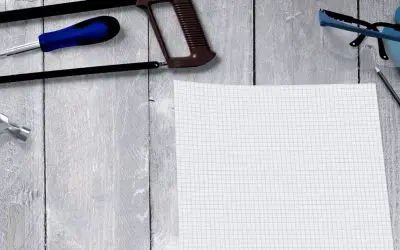
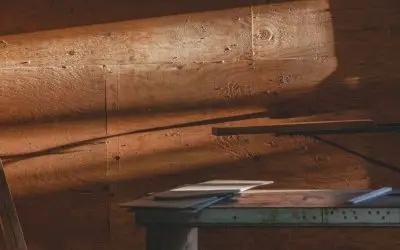
0 Comments